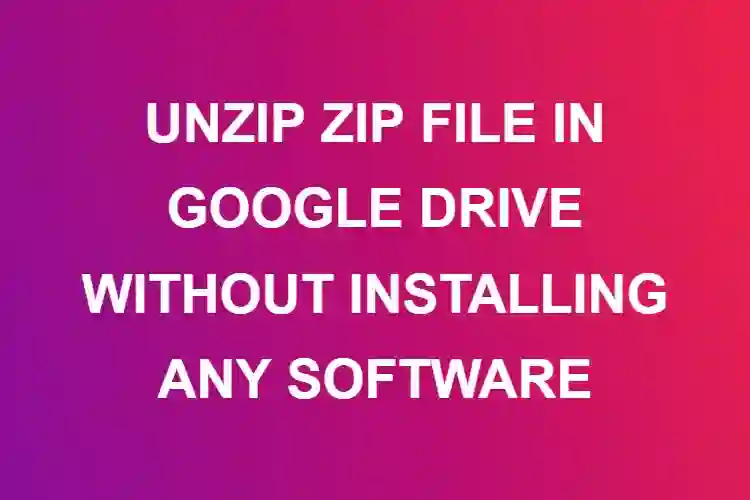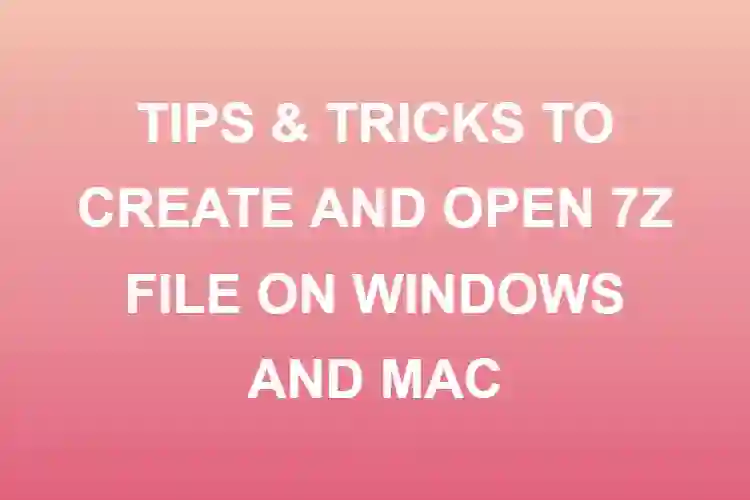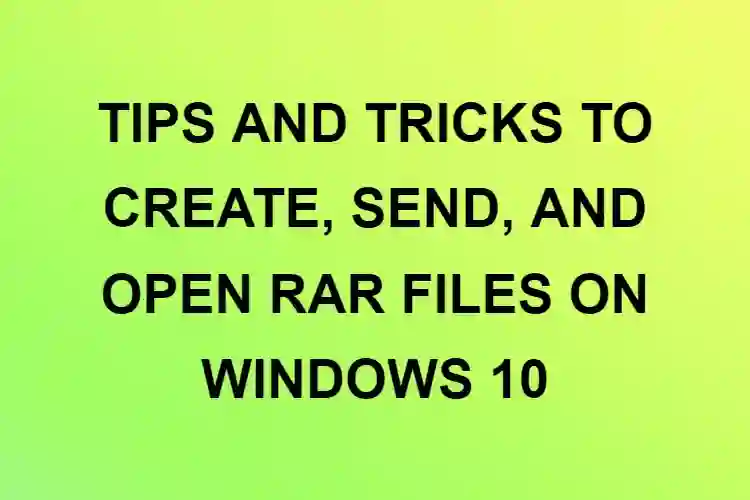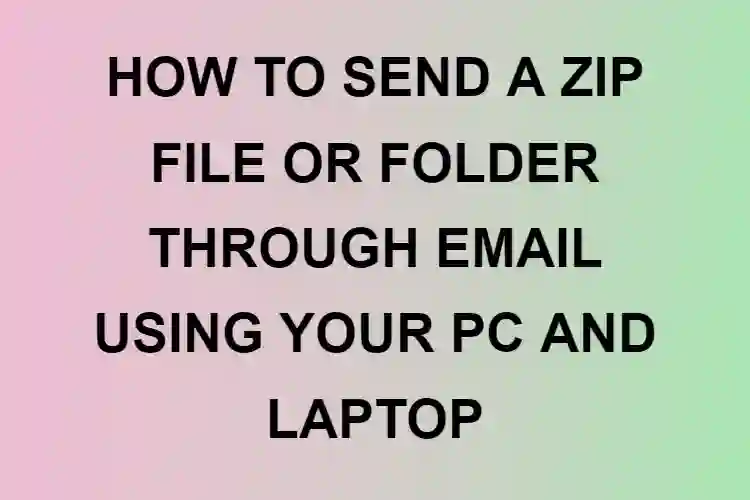How to unzip files online on Android

What is a Zip file and its advantage
Zip is a file format that holds one or more files in a compressed format. When you zip files, you are lowering the original size of the files. The majority of files found on the internet nowadays are in ZIP format. A zip file is a data compressed file that contains several files in a single well-organized bundle. The fundamental advantage of compressed files is that they take up less storage space and cannot be changed until they are extracted and compressed again. Any zip extractor may be used to unzip a file. If you’re an Android user, the steps below will show you how to unzip files on Android Smartphones and Tablets.
How Do I Unzip a File on Android?
Extracting Zip files on Android is a pretty basic and straightforward operation. To extract the files, go to the Google Play Store and download the Files app. You may now extract zip files directly from the Android File Manager in the newest version of Android 9.
Method 1: Using the Android File Manager to Unzip Files
One of the built-in applications that comes with the unzip tool is the Android File Manager. This programme assists you in managing and storing a wide range of files on your smartphone.
(1) Get the Zip file from the internet or another location.
(2) It will be stored immediately in your File Manager.
(3) Launch the File Manager app and navigate to the Zip file.

4)Click on the Zip File and then select either Extract here or Extract the file to.

- Select Extract here to save the unzipped file in the same folder as the zip file.

If, on the other hand, you pick the Extract file to option, you must choose a location for the unzipped files.

- The extracted files are then saved in the specified location with the zip file’s name.
On Android, this is one method for extracting a zip file.

Method 2: Using the Files App on Android to Unzip Files
Google’s Files app is an official software for Android phones. It is available for download through the Google Play Store.
(1) Launch the Google Play Store application on your Android smartphone or tablet.
(2) Locate and pick the Files app.
(3) Finally, click Install. The software will begin to download and then automatically install.
(4) Next click Open to launch the app on your device.
Method 2: Using the Files App on Android to Unzip Files
Google’s Files app is an official software for Android phones. It is available for download through the Google Play Store.
(1) Launch the Google Play Store application on your Android smartphone or tablet.
(2) Locate and pick the Files app.
(3) Finally, click Install. The software will begin to download and then automatically install.
(4) Next click Open to launch the app on your device.
(5) Click on Browse option at the bottom and then navigate to Search.

- Enter the name of the Zip file you wish to extract.
- From the search results, choose your Zip file.

- Now, choose the Zip file. On the screen, a small window appears.
- A pop-up menu will appear, informing you of the files to be unzipped. Choose the Extract option.

- Click on the Done button.

That is all there is to it. You can unzip the files on Android Smartphones and Tablets by using the method described above.
If you use Linux, you should also learn how to Zip and Unzip files on Linux.
The methods listed above are the most common methods for unzipping a file or files on your Android smartphone. You can also use an online unzipper if you don’t want to download an app. However, using an online unzipper may not be safe. As a result, download and unzip the files on your Android phones using the best zip extractor.
Do ZIP files behave differently on smartphones versus tablets?
The management of ZIP files on Android phones and tablets is identical. ZIP files are compatible with all modern operating systems, including Android, iOS, macOS, and Windows.
Other Popular Android Unzippers
While the Files by Google app can be used to open ZIP files on Android, there are several alternative ZIP file extractor apps if you prefer a dedicated solution. If you want to create ZIP files on your Android smartphone or tablet, you’ll need one of these apps.
ZArchiver: One of the best free ZIP file extractor apps for Android is ZArchiver. It has an easy-to-use interface and supports over 30 file types, including ZIP and RAR.
WinZip: The most well-known ZIP app, WinZip’s official Android app opens and creates ZIP files and supports ZIPX, 7X, RAR, and CBZ file formats. Extra features, such as Google Drive support, are available for a fee.
RAR: The RAR Android app creates and extracts ZIP and RAR files on any Android device. It also opens TAR, GZ, BZ2, XZ, 7z, ISO, and ARJ files.