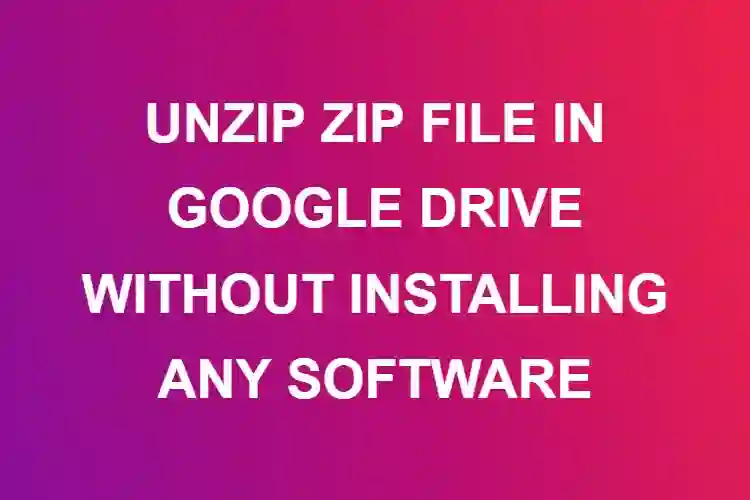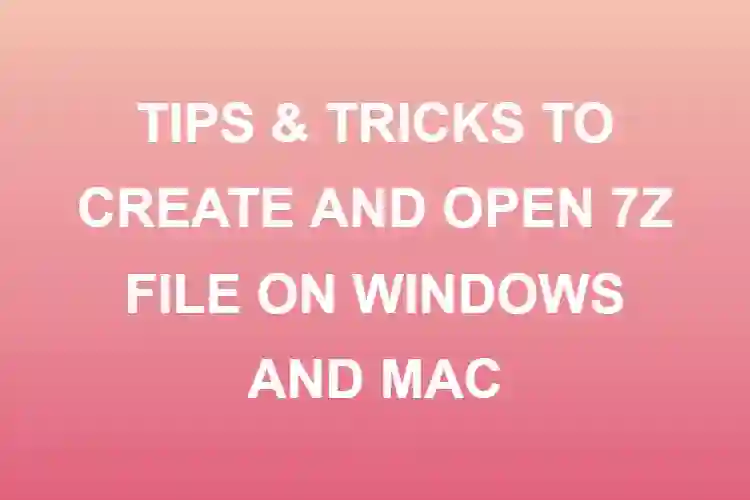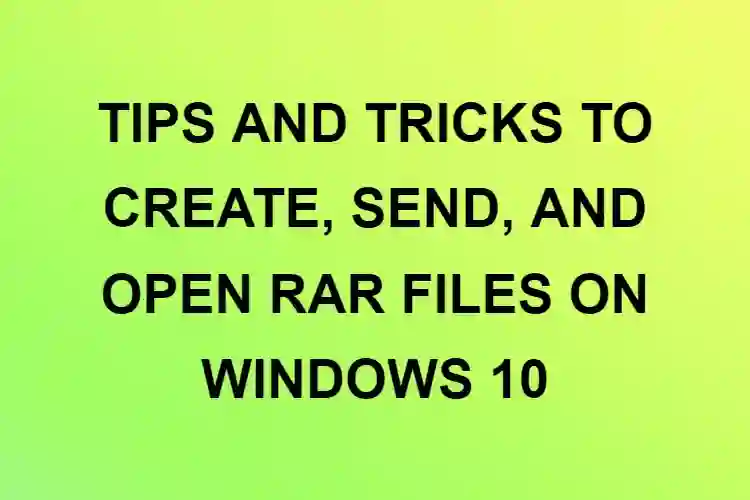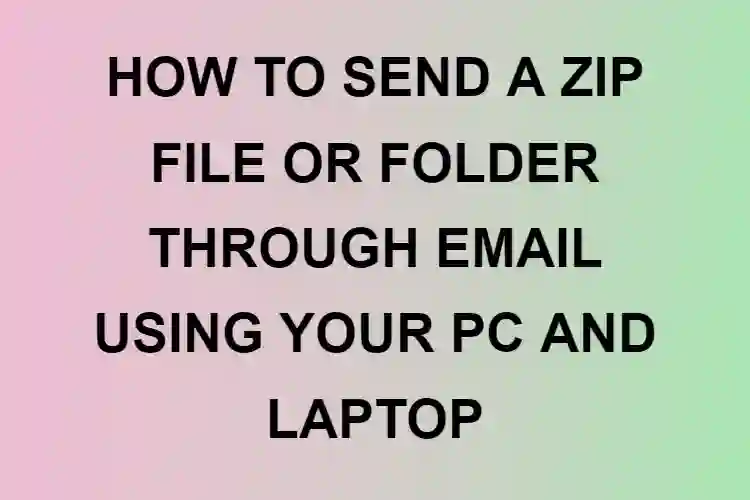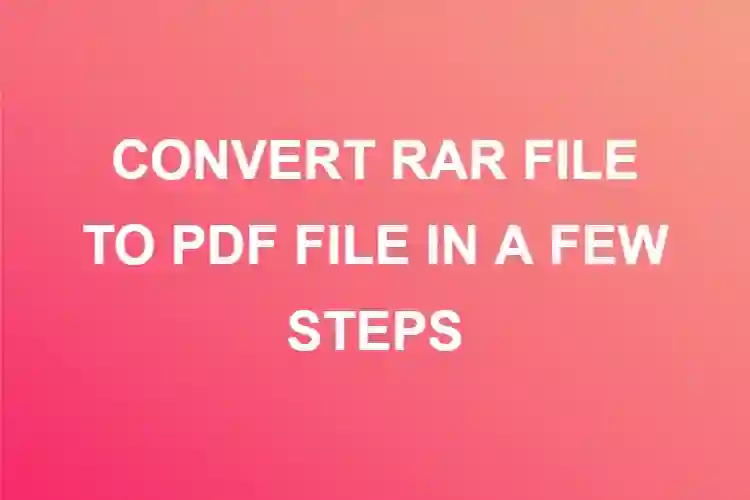GET 10 AMAZING AND EASY RAR FILE OPENERS FOR WINDOWS 10 AND 11
Introduction
If you are a regular computer or laptop user, we are pretty sure you have come across compressed files. If not, you will almost certainly come across a compressed file at some point. While ZIP is a widely used format that Windows can extract on its own, RAR, which is also widely used, normally necessitates the use of third-party applications.

There is a wide range of extractor programs in the world, each with its own set of capabilities and access to multiple file archive types. These applications are simple to use and exist in both paid and free versions, based on the functionality you require.
While desktop software can readily extract RAR packages, there are situations when you don’t want or can’t install anything. Online RAR file openers can help with this.
The finest free online RAR extractor websites are listed below. RAR is a common archive file type for compressing and storing many types of information in a single RAR file. Users typically utilize software and programs to extract RAR files. You can use these online RAR extractor websites if you don’t want to utilize any software or apps to swiftly extract RAR files.
People can extract numerous RAR archives at once using most of these websites. Certain websites, however, can only extract one RAR file at a time. Apart from RAR, these websites can also extract ZIP, TAR, 7Z, GZIP, and other archive file types.
10 Amazing and Handy RAR File Opener Tools
WinZip is the most widely used compression program, and it is used to create and open compressed files all over the world. It opens zip files, RAR, 7z, CAB, ISO, and so many other file formats. Simply drag the file into the WinZip window to extract it in a matter of seconds.
You can compress, secure, decompress and distribute your data quickly and easily with WinZip. It has a function that allows you to link multiple cloud storage accounts, such as Dropbox, Google Drive, OneDrive, and others.

WinZip is available for download and use for a free trial period of 21 days, after which you can upgrade to the standard version for $29.95. It is compatible with Windows and Mac operating systems, as well as mobile devices.
2. 7-Zip
7-Zip is a program that allows you to zip files together.
7-Zip is free software that is open-source and published under the GNU LGPL license. You can install this software on any computer or laptop, whether personal or business, and you do not have to register or pay to use it. It has a simple and clean design and employs colored buttons to do tasks such as add, delete, test, extract, copy, and so on.
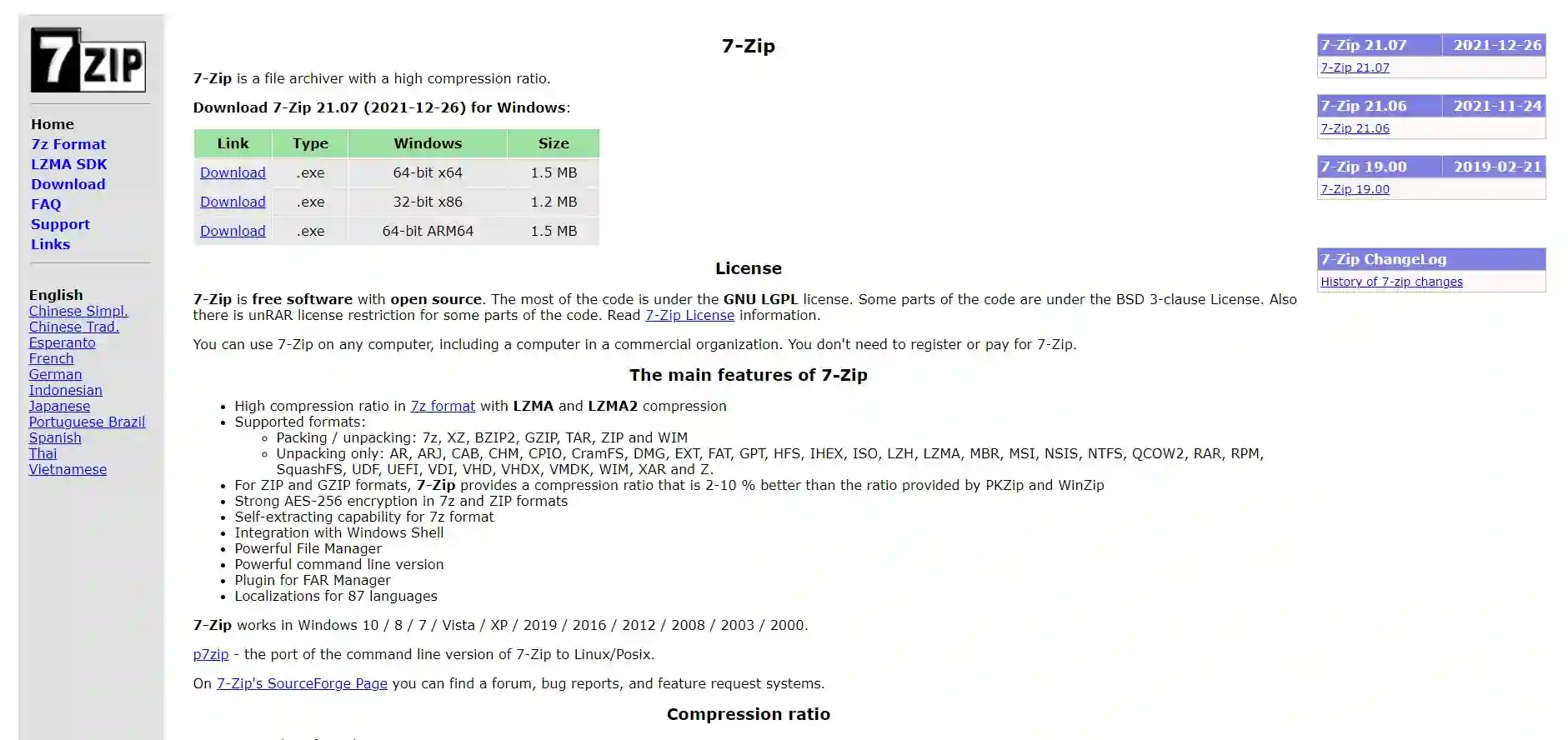
7-Zip has a 100 percent greater compression ratio than any other alternative application, and it can handle files up to 16000000000 GB in size. The default system is that it creates 7z archives with the .7z file extension. Other archive formats are also supported. It is exclusively available to Windows users.
3. Extract.me
Extract.me is a website that allows you to extract RAR files for free. Users can batch extract numerous RAR archives using this website. It can extract archives in 7z, Zipx, Tar, Exe, and more formats in addition to RAR. Users can upload both locally saved and cloud-stored RAR files (Google Drive and Dropbox) to this website.
How to use Extract.me to extract RAR files:
· To load one or more RAR files, go to this page and click the Choose file option.
· Users must pick between Google Drive and Dropbox to load RAR files stored in the cloud.
· The RAR extraction procedure begins as soon as users upload RAR files to this website.
· Users can download all of the retrieved files after the extraction procedure is complete.
Additional features include a variety of video, audio, PDF, and file conversion capabilities. It is a user-friendly online RAR extractor that allows users to extract numerous RAR files at once.
4. WinRAR
WinRAR is yet another widely used program. Because it makes RAR files, but the other program does not, it is considered the best compression approach. It has options for splitting archive files into distinct volumes, password-protecting files, and repairing corrupted files, among other things.
It also supports ZIP, ARJ, UUE, ACE, Z, CAB, and 7-ZIP files along with RAR files. If you want to give it a shot, download the trial version and use it for 48 days before purchasing the $29 full version.
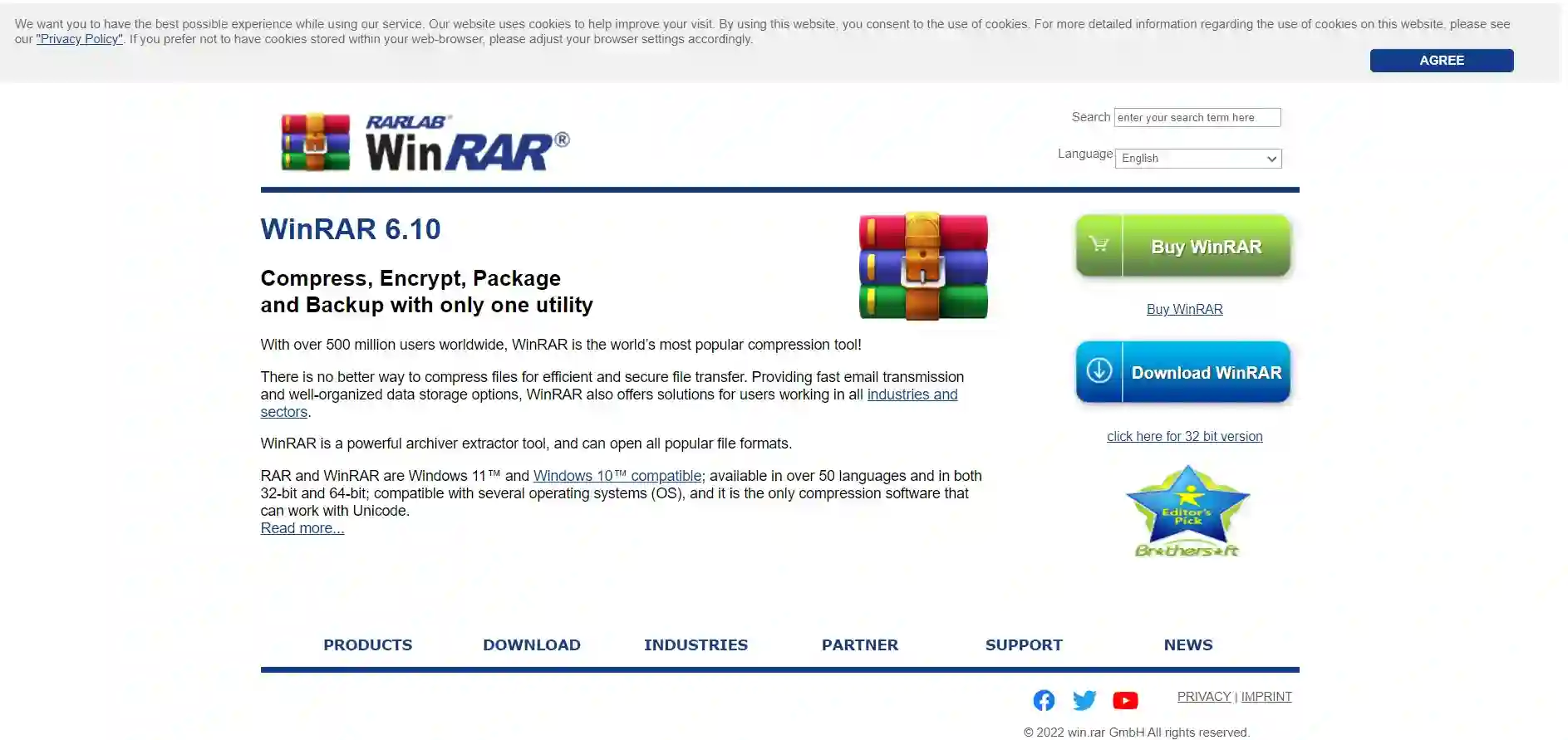
5. UNRAR Online
Another free online RAR extractor is UNRAR Online. Users can instantly extract RAR files stored locally using this website. It also has batch extraction capabilities, which allow users to extract numerous RAR files at once. This website also offers an online Unzip tool for extracting ZIP files. Now, follow the instructions outlined below.
How to use the UNRAR Online website to extract RAR files:
· Drag and drop one or more RAR files onto this website’s interface.
· The RAR extraction process will then begin on this page.
· Users are given a Download button to download the extracted content after the RAR file extraction process is completed.
Additional features include a 7z to ZIP converter, Compress PDF, Combine PDF, Compress JPG, and other online utilities. It is yet another excellent online RAR extractor that allows users to easily extract RAR and ZIP files.
6. Online Archiver (B1)
Hundreds of archive formats are supported by this simple website. To upload a file, select the huge blue icon, then wait for it to upload and extract. After that, you’ll get a list of files contained within the archive. It’s as simple as clicking one to download it and ignoring the ones you might not need.
B1 erases your data automatically after you exit. If you want to delete them right away, click on the link at the bottom of the list.
It’s a wonderful pick because it’s clean and doesn’t have any adverts or bothersome popups.
7. Safezipkit.com’s RAR file Extractor
If you don’t want to deal with the time-consuming task of downloading software, and buying software, you can opt for this amazing RAR file opener tool. It’s quick, simple, and effective. On any platform or device, you can effortlessly extract all of your RAR files. The tool is completely online and may be used on Windows, Linux, Macs, or any other platform.
You don’t have to be concerned about data privacy or security because the entire process will take place in your browser and no files will be saved on our server. This tool does not require you to install any software or extensions in order to use it. Because this application is entirely online, all you need is an internet connection. This feature gives the highest quality conversions and extractions so that the users do not have to worry about file quality when converting.
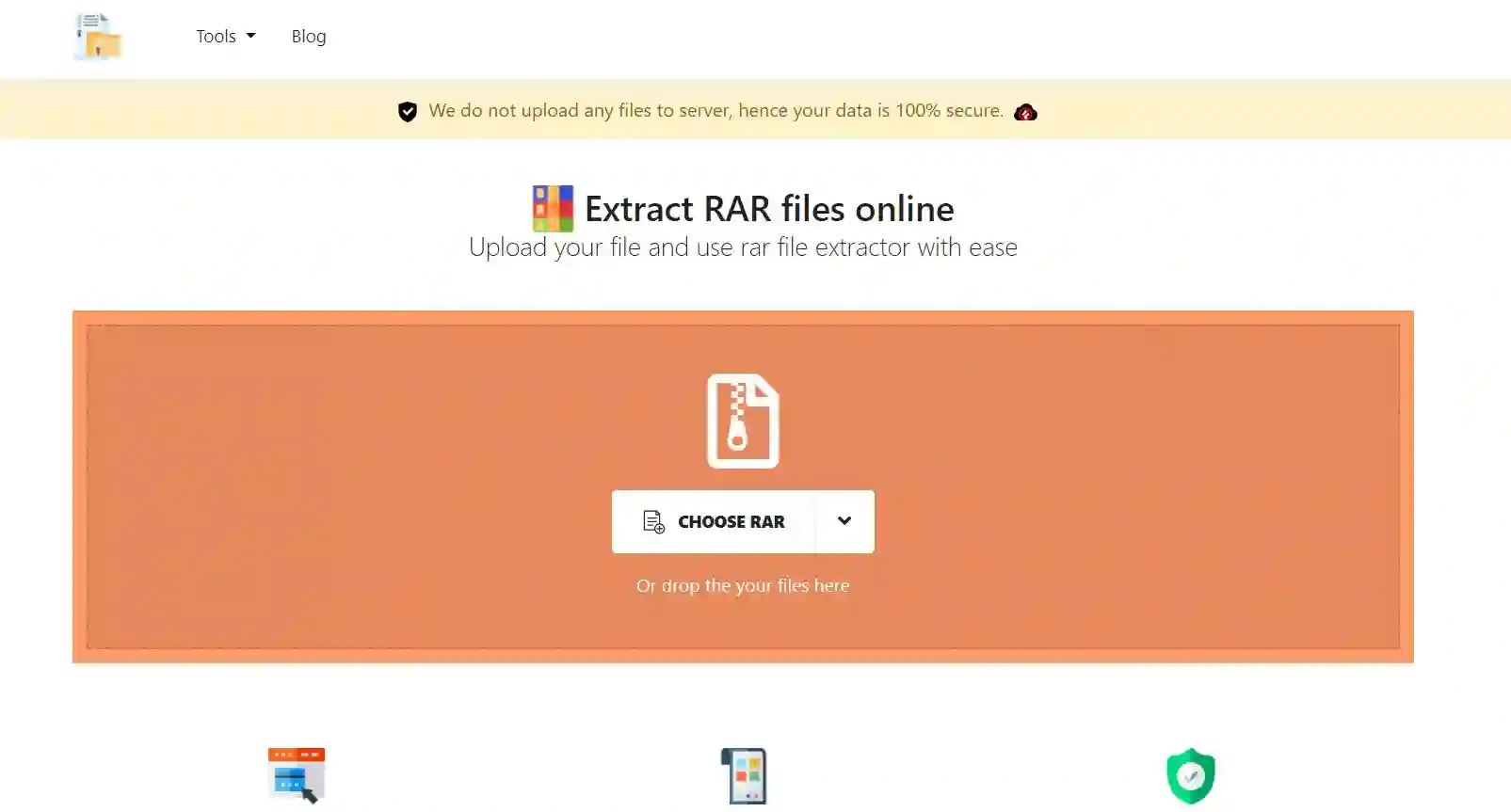
You only need to follow a few simple steps, and your extracted content is ready to download.
The steps to extract a RAR file are mentioned below.
а. Select the file you want to open by browsing it or clicking on the drop-down arrow. Google Drive/ Drорbоx.
b. Wait till the progress takes place after uploading the needed file.
c. Once the conversion is complete, you can download your file.
Safezipkit’s tool extracts the RR file with ease. Allow the tool to perform the task for you by syncing the relevant file from your device or cloud storage.
8. ExtractNow
ExtractNow is a simple, free extraction application that enables users to extract large amounts of data fast and effortlessly. This software’s main job, of course, is to extract archive files as the name suggests.
Drag and drop files into the main application window to unzip them. Alternatively, you may simply right-click the folder in Windows Explorer. ExtractNow operates with RAR, ZIP, and & ZIP file formats and accepts password-protected archives.
9. CloudConvert
CloudConvert is a well-known program that can convert almost any file format to another. Upload a RAR archive to CloudConvert, and it will extract and convert the contents to 7Z, TAR, and ZIP formats. Unfortunately, the extraction technique only allows for ZIP file download.
It’s a nicely-designed utility that lets you upload files as well as add files from a URL or cloud storage. You may also turn on notifications, which is useful for jobs that take a long time. In addition, CloudConvert may save converted files directly to your cloud storage.
If you don’t directly remove your files, it will do so within 24 hours. With no adverts, the only drawback is the daily usage restriction if you frequently view RAR files online.
10. Zip Extractor
Zip Extractor is a free alternative that allows you to open ZIP files on your PC, Android smartphone, iPhone, or Google Drive. You can use this software to open, unzip, view, and save any file included within a zip archive.
ZIP Extractor is a Javascript-only web application. All of the steps are completed in your web browser and on your desktop.