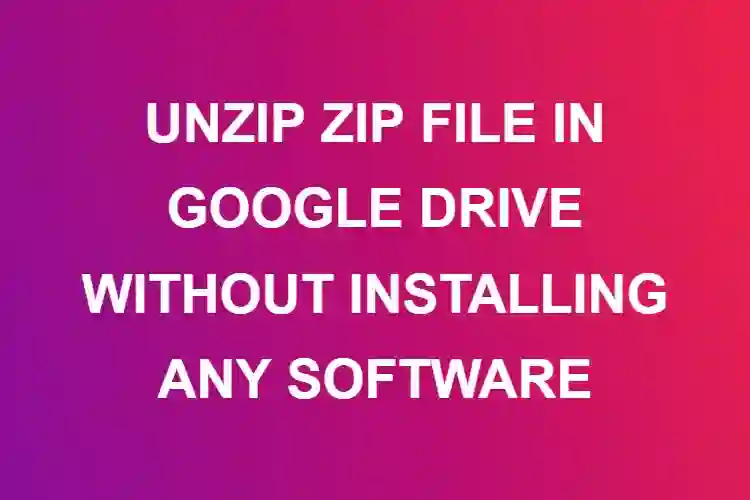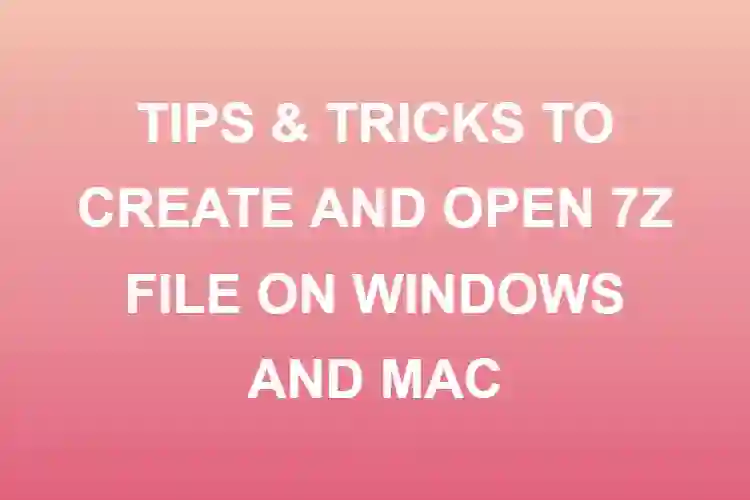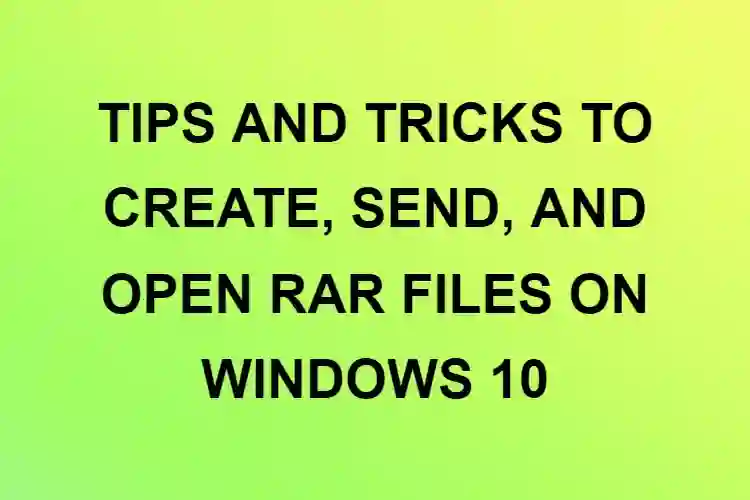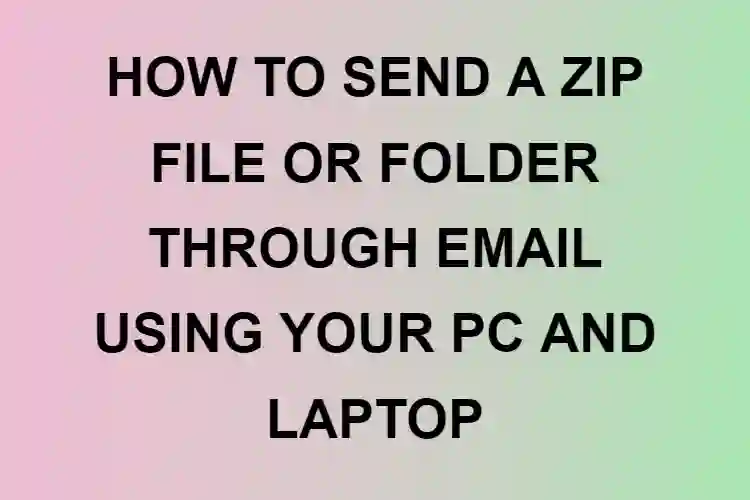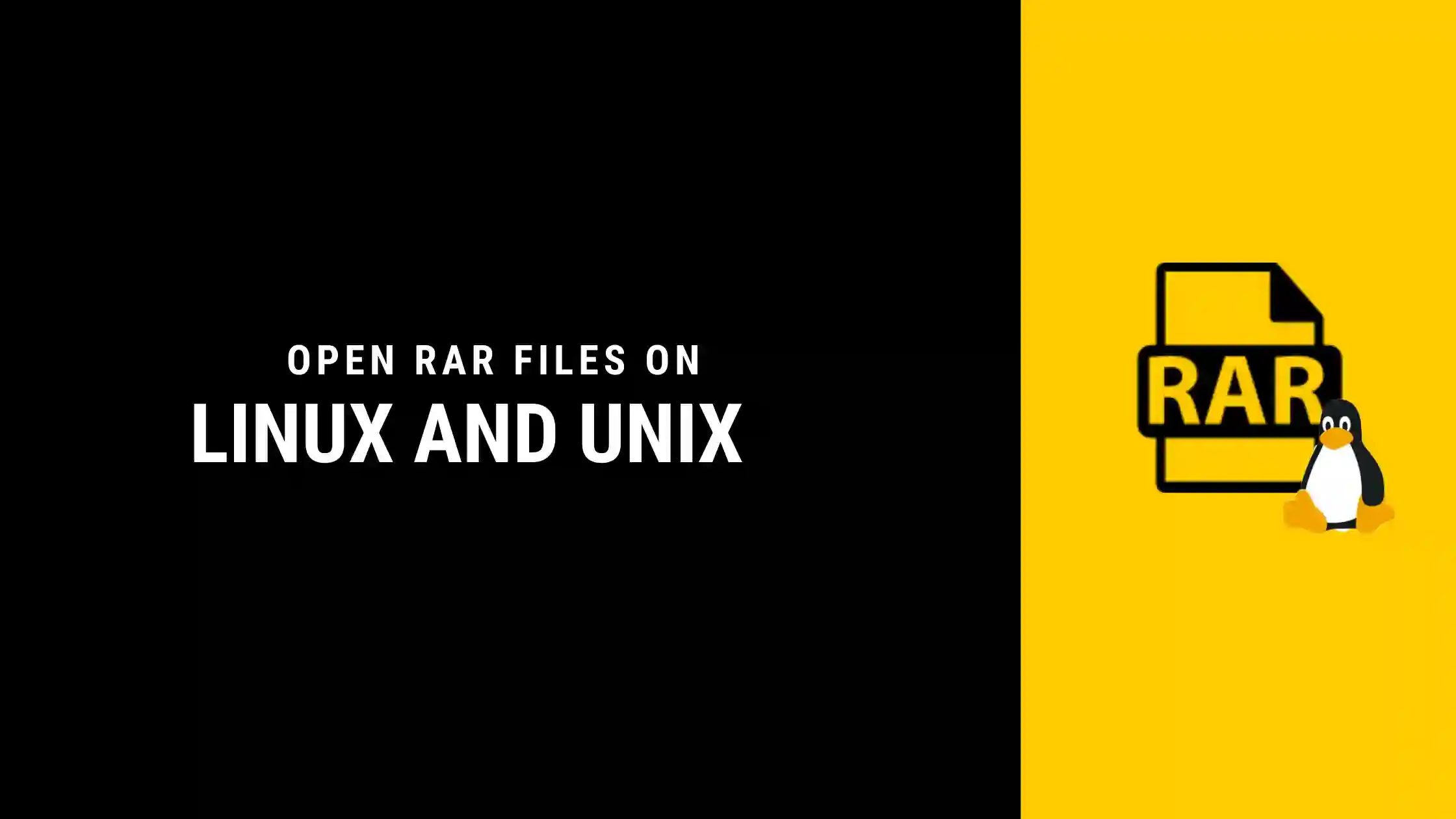
Unlike Windows and Mac where you have options to go to the store and install applications that will help you deal with RAR files, on Linux and Unix systems you have to put in certain commands that will help you install Unrar and similar packages.
RAR file stands for Roshal Archive Compressed file. These are compressed files that contain your files and use lossless data compression techniques.
RAR files are mostly used when you are dealing with big files. Since RAR files are compressed files, it makes data transfer easier and faster. Although, you may need to install third-party software in order to access them.
RAR files can be encrypted, and password-protected, so your files will always be safe and can be accessed only by those who have the password, or whom you grant access to.
You can use the official binary tar file under Linux systems to install RAR and unrar commands on your PC. Once installed, you will be able to extract, decompress, and access the archive file.
Installation
There are two kinds of distributions present with Linux. One is Debian and Ubuntu, the other one being Fedora. Now, if you are using Debian and Ubuntu-based distributions, you can use the apt-get or apt program to install the unrar package.
$ Sudo apt-get install unrar
Or
$ Sudo apt install unrar
Typing in the above commands will start the installation process.
For Fedora distributions, DNF commands work best for the installation of RAR and Unrar packages. You can type in the below command for installing it.
$ sudo dnf install unrar
Extracting RAR files
To open/extract a RAR file in the current working directory, just use the following command with unrar e option.
# unrar e tecmint.rar
UNRAR 4.20 beta 3 freeware Copyright (c) 1993-2012 Alexander Roshal
Extracting from tecmint.rar
Extracting index.php OK
Extracting index.html OK
Extracting xyz.txt OK
Extracting abc.txt OK
All OK
To open/extract a RAR file in a specific path or destination directory, use the unrar e option, it will extract all the files in the specified destination directory.
# unrar e tecmint.rar /home/
UNRAR 4.20 beta 3 freeware Copyright (c) 1993-2012 Alexander Roshal
Extracting from tecmint.rar
Extracting /home/index.php OK
Extracting /home/index.html OK
Extracting /home/xyz.txt OK
Extracting /home/abc.txt OK
All OK
To open/extract a RAR file with its original directory structure. just issue the below command with the unrar x option. It will extract according to their folder structure see below the output of the command.
# unrar x tecmint.rar
UNRAR 4.20 beta 3 freeware Copyright (c) 1993-2012 Alexander Roshal
Extracting from tecmint.rar
Creating tecmint OK
Extracting tecmint/index.php OK
Extracting tecmint/index.html OK
Extracting tecmint/xyz.txt OK
Extracting tecmint/abc.txt OK
Creating default OK
Extracting default/index.php OK
Extracting default/index.html OK
Creating include OK
Extracting include/abc.txt OK
Creating php OK
Extracting php/xyz.txt OK
All OK
List a RAR File in Linux
To list files inside an archive file use the unrar l option. It will display the list of files with their sizes, date, time and permissions.
unrar l tecmint.rar
UNRAR 4.20 beta 3 freeware Copyright (c) 1993-2012 Alexander Roshal
Archive tecmint.rar
Name Size Packed Ratio Date Time Attr CRC Meth Ver
——————————————————————————-
index.php 0 8 0% 18-08-12 19:11 -rw-r–r– 00000000 m3b 2.9
index.html 0 8 0% 18-08-12 19:11 -rw-r–r– 00000000 m3b 2.9
xyz.txt 0 8 0% 18-08-12 19:11 -rw-r–r– 00000000 m3b 2.9
abc.txt 0 8 0% 18-08-12 19:11 -rw-r–r– 00000000 m3b 2.9
index.php 0 8 0% 18-08-12 19:22 -rw-r–r– 00000000 m3b 2.9
index.html 0 8 0% 18-08-12 19:22 -rw-r–r– 00000000 m3b 2.9
abc.txt 0 8 0% 18-08-12 19:22 -rw-r–r– 00000000 m3b 2.9
xyz.txt 0 8 0% 18-08-12 19:22 -rw-r–r– 00000000 m3b 2.9
——————————————————————————-
8 0 64 0%
Test a RAR File in Linux
To test the integrity of an archive file, use the option unrar t. The below command will perform a complete integrity check for each file and displays the status of the file.
unrar t tecmint.rar
UNRAR 4.20 beta 3 freeware Copyright (c) 1993-2012 Alexander Roshal
Testing archive tecmint.rar
Testing tecmint/index.php OK
Testing tecmint/index.html OK
Testing tecmint/xyz.txt OK
Testing tecmint/abc.txt OK
Testing default/index.php OK
Testing default/index.html OK
Testing include/abc.txt OK
Testing php/xyz.txt OK
All OK
The unrar command is used to extract, list or test archive files only. It has no option for creating RAR files under Linux. So, here we need to install the RAR command-line utility to create archive files.
Install Rar in Linux
To install the RAR command option in Linux, just execute the following command.
# sudo apt-get install rar
# sudo dnf install rar
# yum install rar
Sample Output
Loaded plugins: fastestmirror
Loading mirror speeds from cached hostfile
Dependencies Resolved
Package Arch Version Repository Size
Installing:
rar i386 3.8.0-1.el5.rf rpmforge 264 k
__
Install 1 Package(s)
Upgrade 0 Package(s)
__
Total download size: 264 k
Is this ok [y/N]: y
Downloading Packages:
| _rar-3.8.0-1.el5.rf.i386.rpm | 264 kB 00:01_ |
Running rpm_check_debug
Running Transaction Test
Finished Transaction Test
Transaction Test Succeeded
Running Transaction
Installing : rar 1/1
__
Installed:
rar.i386 0:3.8.0-1.el5.rf
__
Complete!
Create Rar File in Linux
To create an archive(RAR) file in Linux, run the following command with rar a option. It will create an archive file for a tecmint directory.
rar a tecmint.rar tecmint
Creating archive tecmint.rar
Adding tecmint/index.php OK
Adding tecmint/index.html OK
Adding tecmint/xyz.txt OK
Adding tecmint/abc.txt OK
Adding tecmint OK
Done
Delete files from Archive
To delete a file from an archive file, run the command.
rar d filename.rar
Recover Archives
To recover or fix an archive file or files, run the command with option rar r.
rar r filename.rar
__
RAR 3.80 Copyright (c) 1993-2008 Alexander Roshal 16 Sep 2008
Shareware version Type RAR -? for help
__
Building fixed.tecmint.rar
Scanning…
Data recovery record not found
Reconstructing tecmint.rar
Building rebuilt.tecmint.rar
Found tecmint\index.php
Found tecmint\index.html
Found tecmint\xyz.txt
Found tecmint\abc.txt
Found tecmint
Done
Update Archives
To update or add files to existing archive files, use the following command with option rar u.
rar u tecmint.rar tecmint.sql
__
RAR 3.80 Copyright (c) 1993-2008 Alexander Roshal 16 Sep 2008
Shareware version Type RAR -? for help
__
Evaluation copy. Please register.
__
Updating archive tecmint.rar
__
Adding tecmint.sql OK
Done
Now, verify that the file tecmint.sql is added to the archive file.
rar l tecmint.rar
__
RAR 3.80 Copyright (c) 1993-2008 Alexander Roshal 16 Sep 2008
Shareware version Type RAR -? for help
__
Archive tecmint.rar
__
Name Size Packed Ratio Date Time Attr CRC Meth Ver
——————————————————————————-
index.php 0 8 0% 18-08-12 19:11 -rw-r–r– 00000000 m3b 2.9
index.html 0 8 0% 18-08-12 19:11 -rw-r–r– 00000000 m3b 2.9
xyz.txt 0 8 0% 18-08-12 19:11 -rw-r–r– 00000000 m3b 2.9
abc.txt 0 8 0% 18-08-12 19:11 -rw-r–r– 00000000 m3b 2.9
tecmint 0 0 0% 18-08-12 19:23 drwxr-xr-x 00000000 m0 2.0
tecmint.sql 0 8 0% 18-08-12 19:46 -rw-r–r– 00000000 m3b 2.9
——————————————————————————-
6 0 40 0%
How to Set Password to Archives
This is a very interesting feature from the Rar tool, it allows us to set a password to archive files. To password protect archive files use option rar a -p.
rar a -p tecmint.rar
Enter password (will not be echoed):
Reenter password:
AR 3.80 Copyright (c) 1993-2008 Alexander Roshal 16 Sep 2008
Shareware version Type RAR -? for help
Evaluation copy. Please register.
Updating archive tecmint.rar
Updating tecmint.sql OK
Done
Now verify it by extracting the archive file and see whether it will prompt us to enter the password that we have set above.
rar x tecmint.rar
__
RAR 3.80 Copyright (c) 1993-2008 Alexander Roshal 16 Sep 2008
Shareware version Type RAR -? for help
__
Extracting from tecmint.rar
__
Creating tecmint OK
Extracting tecmint/index.php OK
Extracting tecmint/index.html OK
Extracting tecmint/xyz.txt OK
Extracting tecmint/abc.txt OK
Enter password (will not be echoed) for tecmint.sql:
__
Extracting tecmint.sql OK
All OK
Conclusion
For more RAR and Unrar options and usage, run the following command it will display a list of options with their description.
# man unrar
# man rar