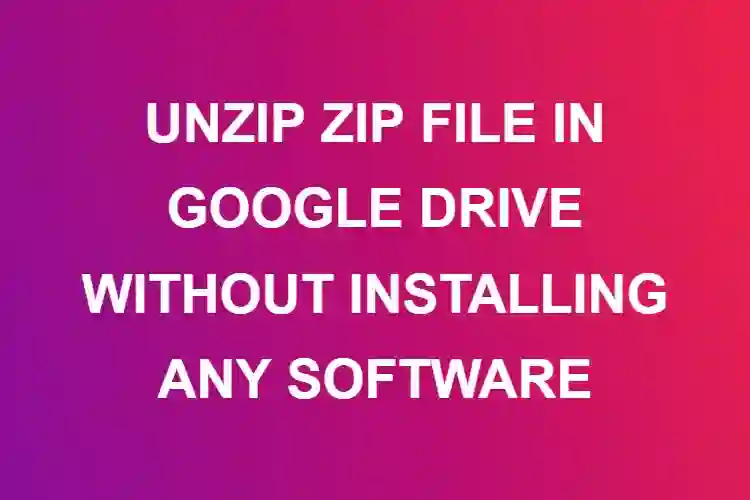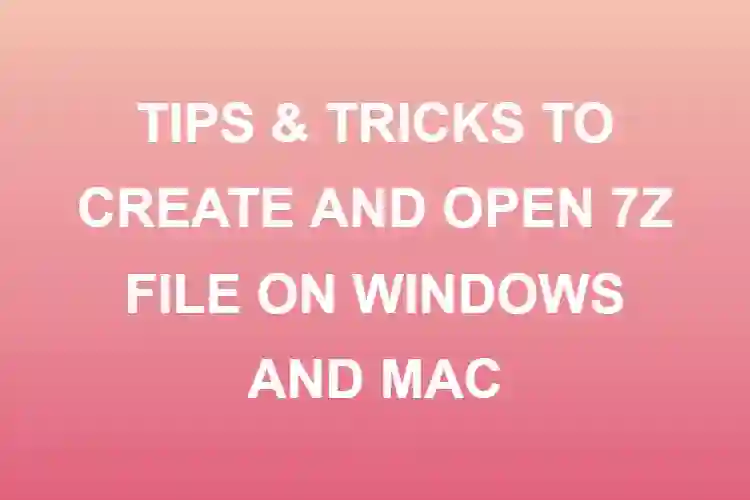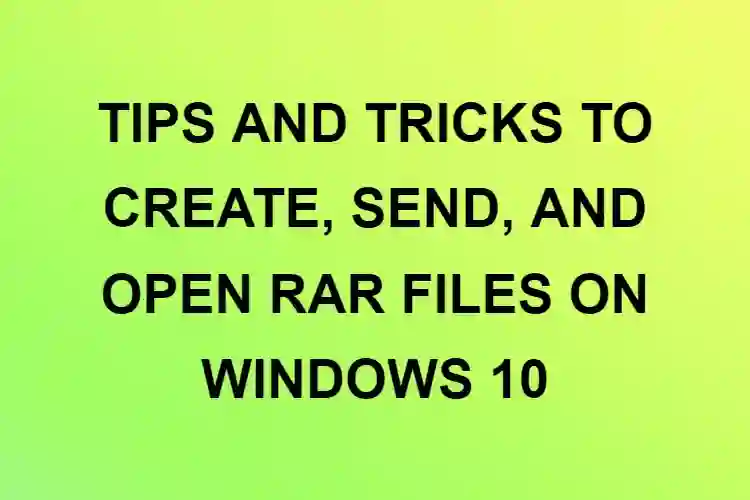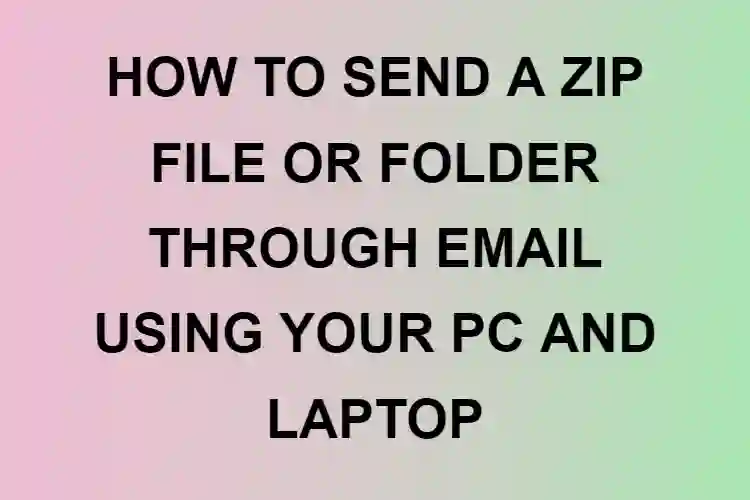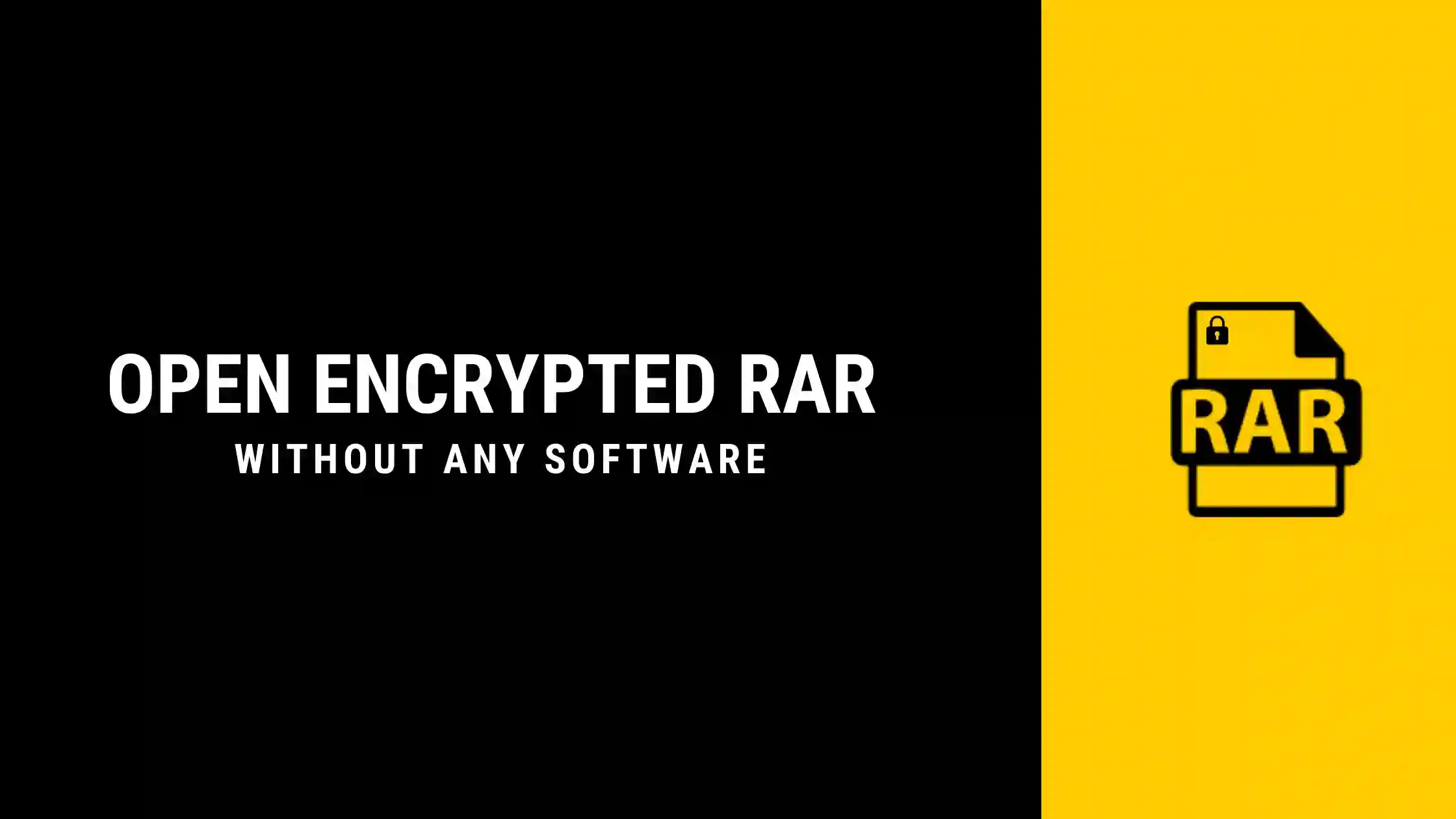
RAR file stands for Roshal Archive Compressed file. These are compressed files that contain your files and use lossless data compression techniques. RAR files are mostly used when you are dealing with big files. Since RAR files are compressed files, it makes data transfer easier and faster. Although, you may need to install third-party software in order to access them.
RAR files can be encrypted, and password-protected, so your files will always be safe and can be accessed only by those who have the password, or whom you grant access to.
Now, you may know how to open ZIP files as they are used quite commonly. Most software can unzip files by an inbuilt application but that’s not the case for RAR files. You will have to install third-party applications or use websites specially designed for extracting RAR files.
While you are at it, take a look at Different ways to Open RAR files(link)
It may happen that you have encrypted a RAR file and password protected it but forgot the password after a while. This could be a major issue if your RAR file contains data that does not have a backup or is very important to you.
There are different software that would do the task once installed, but you are looking for options that do not require any third-party application installation. Keep on reading to find out how.
The following method works best for encrypted files that you have downloaded from the internet.
Guess it!
Yeah, you read that right. You can always put in your frequently used passwords and can probably guess the right one. People generally tend to forget passwords therefore they try to keep it simple like date of birth, or their initials. If you are one of those people you can try out the passwords that you frequently use and recover your files.
Using Command Prompt
You have downloaded a file from the internet and when you open it, it asks for a password. Now, you might not know the password because you didn’t create one. In that case, you can use Command Prompt to extract the encrypted RAR.
You need to expand the RAR file, and it’s most likely that there will be a .txt format file that will contain the password.
If not, try using the website from where you downloaded the RAR file as the password, to extract the RAR file.
Go Online!
There are various websites that will help you recover the passwords that you have forgotten. One such website is Online Hash Crack. This website allows you to recover passwords that are generally weak. It helps crack passwords that you have set for your RAR file and forgotten.
Once you upload your file, you need to enter a valid email address and click on submit. This may seem an easy way to get your password but since you need to upload your file to the website, it always carries a risk of data being leaked or hacked.
This also doesn’t guarantee that your password will be recovered. So you need to be very careful before going for this option.
Conclusion
These are the few methods by which you can recover your forgotten password. Since you won’t be downloading any software, this doesn’t guarantee that the password will be recovered, but you can always try out these options.
For assured results, you can always download software that is specifically designed for this purpose.